gotoWyzima Command
This command will teleport your character to Wyzima.
Overview
The commandgotoWyzima instantly teleports Geralt to Wyzima.
By using this command, players can save a lot of time as they can instantly teleport Geralt to Wyzima. This minimizes the possibility of Geralt facing unnecessary fights or getting sidetracked by minor quests along the way.
Wyzima
Wyzima (often spelled "Vizima" in English translations) is the capital city of the kingdom of Temeria in the Witcher universe. Wyzima serves as a significant location, especially early in the game. Geralt of Rivia visits the Royal Palace in Wyzima, where he meets with Emperor Emhyr var Emreis and other key characters. The palace acts as a central hub for a portion of the game's narrative. The city and its surroundings are steeped in politics, intrigue, and history, making it a pivotal location in the Witcher series.
Related Commands
| Command | Effect |
|---|---|
| AllowFT | This command can be used to enable (1) or disable (0) the ability to Fast Travel from any location. |
| gotoKaerMohren | This command will teleport your character to Kaer Morhen. |
| gotoNovigrad | This command will teleport your character to Novigrad. |
| gotoProlog | This command will teleport your character to Prolog. |
| gotoPrologWinter | This command will teleport your character to Prolog Winter. |
| gotoSkellige | This command will teleport your character to Skellige. |
| gotoWyzima | This command will teleport your character to Wyzima. |
| ShowAllFT | This command displays all Fast Travel pins on the map. Before executing this command, it's advised to save your game, as some users have faced irreversible effects from it. |
| ShowKnownPins | This console command will either show (1) or conceal (0) all locations on the map that are currently represented by a question mark (?). |
| ShowPins | This command displays all pins on the map. It's advised to save your game prior to executing this command since some users have experienced irreversible effects from it. |
| tptopos | This command will teleport you to the specified X, Y, Z coordinate. |
| xy | This command will teleport your character to the specified X and Y coordinates. |
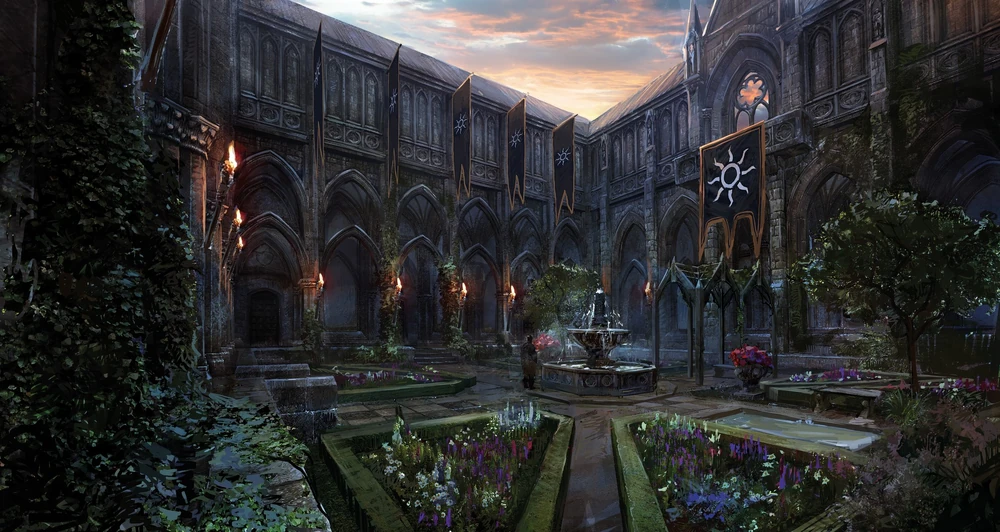
Related Commands
| Command | Effect |
|---|---|
| AllowFT | This command can be used to enable (1) or disable (0) the ability to Fast Travel from any location. |
| gotoKaerMohren | This command will teleport your character to Kaer Morhen. |
| gotoNovigrad | This command will teleport your character to Novigrad. |
| gotoProlog | This command will teleport your character to Prolog. |
| gotoPrologWinter | This command will teleport your character to Prolog Winter. |
| gotoSkellige | This command will teleport your character to Skellige. |
| gotoWyzima | This command will teleport your character to Wyzima. |
| ShowAllFT | This command displays all Fast Travel pins on the map. Before executing this command, it's advised to save your game, as some users have faced irreversible effects from it. |
| ShowKnownPins | This console command will either show (1) or conceal (0) all locations on the map that are currently represented by a question mark (?). |
| ShowPins | This command displays all pins on the map. It's advised to save your game prior to executing this command since some users have experienced irreversible effects from it. |
| tptopos | This command will teleport you to the specified X, Y, Z coordinate. |
| xy | This command will teleport your character to the specified X and Y coordinates. |
